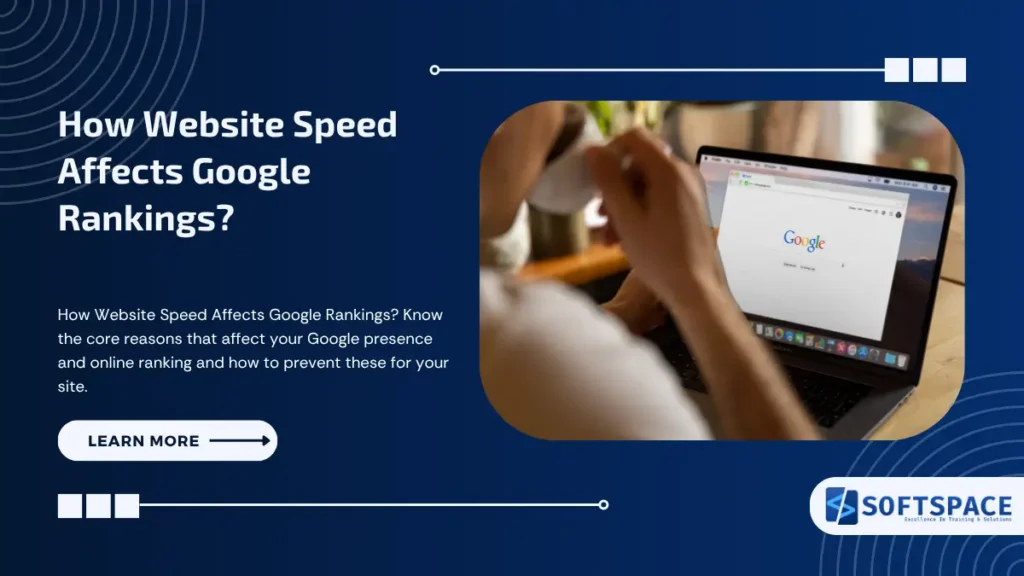There was a time when websites could get away with loading slowly. Not anymore. People expect pages to load fast, and search engines do too. These days, website speed SEO is no longer a side consideration. It’s central to visibility and user experience alike. So, let us know how website speed affects Google rankings.
- How website speed affects Google rankings?
- Core Web Vitals Explained (and why they matter)
- How Does Website Speed Affect SEO Beyond Core Web Vitals?
- What’s The Best Website Speed For SEO?
- Mobile Site Speed Optimisation: Non-Optional
- How To Make a Website Faster For SEO: Practical Tips
- The Balance: Speed Vs Design and Performance Vs Features
- A Real-World Scenario: Working With An SEO Agency In Melbourne
- Frequent Issues That Hurt Website Speed
- What Happens When Speed Is Ignored?

How website speed affects Google rankings?
Page speed matters because people bounce. Quickly. If a site takes more than a few seconds to load, many visitors leave. That’s not a theory – it’s consistently backed by user behaviour data. Google noticed and made website performance Google ranking a tangible metric.
That’s where Google Core Web Vitals come in, and it shows how website speed affects Google rankings. Introduced to measure real-world experience, these vitals aren’t suggestions. They now directly affect how a page ranks in search results.
Core Web Vitals Explained (and why they matter)
Understanding the Core Web Vitals is key to knowing what actually makes a site fast, or not. Each one zeroes in on a different part of the user experience.
Largest Contentful Paint (LCP)
This measures how long it takes for the largest element visible on the screen to load. Think hero images, videos, or bold headlines. Anything over 2.5 seconds starts to feel slow. That’s why Largest Contentful Paint optimisation is essential. Shaving even half a second off this can shift a page from “needs improvement” to “performing well.”
Cumulative Layout Shift (CLS)
Unexpected shifts in layout, like a button jumping mid-click or a paragraph sliding down, are frustrating. That’s what CLS measures. A good Cumulative Layout Shift (CLS) SEO score is below 0.1. The fix often comes down to setting proper height and width dimensions or loading content in a predictable way.
Interaction to Next Paint (INP)
Replacing the older First Input Delay metric, INP tracks the time between a user action and when the browser visibly responds. Slow interactions feel clunky, even when the page looks ready. For solid Interaction to Next Paint (INP) SEO, aim for under 200 milliseconds.
Meeting these targets means more than good scores. It leads to lower bounce rates, better engagement, and a faster-feeling site overall.
How Does Website Speed Affect SEO Beyond Core Web Vitals?
So, how website speed affects Google Ranking and SEO exactly?
There are two major ways. First, directly via Core Web Vitals as a ranking signal. Second, indirectly because faster sites lead to better user behaviour. Lower bounce rates, higher engagement, and more page views. Google pays attention to that behaviour, too.
Page speed isn’t just a box to check; it’s a multiplier for everything else done in SEO. A fast site boosts the impact of great content, smart keyword targeting, and high-quality backlinks.
What’s The Best Website Speed For SEO?
The best website speed for SEO aligns with Google’s performance thresholds:
- LCP under 2.5 seconds
- CLS below 0.1
- INP under 200 milliseconds
Those numbers aren’t arbitrary. They’re based on how people actually experience the web. Sites that hit these marks tend to feel snappy, stable, and smooth. That builds trust and keeps visitors around longer.
Mobile Site Speed Optimisation: Non-Optional
Most users now access the web on mobile devices. That means mobile site speed optimisation is critical. A site that loads quickly on desktop but crawls on mobile isn’t competitive.
Optimising for mobile might involve:
- Compressing and lazy-loading images
- Minimizing JavaScript
- Using modern formats like WebP or AVIF
- Reducing server response time
- Leveraging a CDN
Features that look impressive on a high-end laptop can drag performance down dramatically on older phones or slower networks. Mobile optimisation isn’t just about convenience; it directly affects visibility and rankings.
How To Make a Website Faster For SEO: Practical Tips
Improving page speed starts with clear action steps. Here’s how to make a website faster for SEO, without getting lost in technical details.
1. Run a performance audit
Use tools like PageSpeed Insights, Lighthouse, or WebPageTest to identify issues. Focus first on areas labelled “needs improvement” or “poor.” These audits often highlight images, scripts, and third-party elements that are slowing down the process.
2. Optimise images
Images are often the biggest culprit. Compress them without sacrificing quality. Convert to WebP or AVIF. Lazy-load below-the-fold images to reduce the initial load.
3. Reduce layout shift
Set explicit width and height on all media. Preload fonts and avoid dynamic elements that load unpredictably. Ads and embeds can wreak havoc here, so anchoring them helps.
4. Speed up interactions
Break JavaScript into smaller bundles. Defer non-essential scripts. Minimise main-thread blocking. For better INP SEO, focus on responsiveness; not just load time.
5. Use caching and CDNs
Browser caching and server-side caching speed up repeat visits. A CDN helps by serving content from locations closer to users, reducing latency.
6. Monitor real users
Performance in a lab is one thing; real user data is another. Tools like CrUX or Google Analytics give insights into actual user experiences across devices and locations. That’s often where unexpected slowdowns are revealed.
The Balance: Speed Vs Design and Performance Vs Features
One challenge in speed optimisation is the constant trade-off. Rich visuals, animations, and interactive features can slow down a site. But they also help convert users or build a brand.
A minimal landing page might load in under a second, but feel sterile. A page with striking visuals might take longer but spark more interest. That’s the tension. Every site needs to find its own balance between aesthetics and speed.
And sometimes, a fix in one area causes trouble in another. Reducing file sizes might degrade image quality. Removing a third-party script could hurt functionality. It’s not always neat, and that’s okay.
A Real-World Scenario: Working With An SEO Agency In Melbourne
Take the example of a local business in Victoria reaching out to an SEO agency in Melbourne. Despite having decent content, the site lags in rankings. An audit reveals mobile LCP over 3 seconds, high CLS, and sluggish INP.
The agency works through image compression, deferring JavaScript, cleaning up unused CSS, and integrating a CDN. In a few weeks, Web Vitals improve across the board. As performance improves, bounce rates drop, engagement climbs, and rankings follow. No magic. Just speed.
Frequent Issues That Hurt Website Speed
Speed problems often come from:
- Heavy third-party scripts (chat widgets, tracking tools)
- Bloated themes or poorly coded plugins
- Over-reliance on page builders
- Lack of mobile optimisation
- Neglected image formats and font loading
Fixing these doesn’t require perfection; just consistent attention. Performance isn’t static. New content, plugins, or updates can create regressions.
What Happens When Speed Is Ignored?
It’s easy to think performance issues won’t cause serious harm. But they do. Faster competitors get more clicks, better rankings, and lower ad costs. Search engines consider speed a signal of reliability and quality.
More importantly, a slow site feels frustrating. Even if rankings don’t plummet immediately, users disengage. Fewer conversions, shorter sessions, lower trust. That’s the real cost of ignoring speed.
Summary (Not Everything Tied Up With A Bow)
Page speed is no longer a hidden factor in SEO – it’s up front. Thanks to Google Core Web Vitals, it’s now measurable, actionable, and influential.
- Yes, speed is a ranking factor.
- Yes, user experience impacts SEO.
- Yes, mobile site speed optimisation makes or breaks performance.
But not every site needs to be perfect. The goal is progress, not perfection. Meeting thresholds for LCP, CLS, and INP can lift a site out of the “slow” zone and into the high-performing bracket.
Whether working with a developer or an SEO agency, taking performance seriously makes a difference. It improves rankings, but more importantly, it makes the web better for everyone who lands on your site.